 |
 |
 |
Web Node Structure | 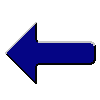 |
 |
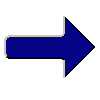 |
Downloading and Installing wenost
Obtaining wenost
Wenost can be obtained from http://sourceforge.net/projects/wenost/.
Requirements
To run wenost you will need to have Python. If you do not already have Python, it can be obtained from http://www.python.org/.
To make any use of the output from wenost you will also need PPWizard, a free HTML pre-processor. PPWizard can be obtained from http://www.labyrinth.net.au/~dbareis/ppwizard.htm.
Installing wenost
Wenost is distributed in a zip file. You will need to place the contents in a suitable directory. While wenost should work with any operating system for which Python (and PPWizard) are available, the remainder of these instructions are written for those using Windows. Similar steps should be taken in other environments.
A suitable directory to unpack the zip file in might be c:\apps\wenost or c:\program files\wenost. In the following it is assumed that you have placed the content of the zip file in c:\apps\wenost.
For ease of use three batch files are located in c:\apps\wenost\bat. These files should be on your PATH. Either add c:\apps\wenost\bat to your path or place them in a directory that is already on your path. If you have placed the content of the zip file in a directory other than c:\apps\wenost you will have to edit the batch files.
Files
The files distributed with wenost are listed in the release notes.
Changes
Changes made since previous releases of wenost are listed in the change log.
|
Previous: Examples of wenost in use -
Up: Home Page -
Next: How to Use wenost and htm2txt Top: Home Page - Contents - Back |
|
|
|
This page last updated: 01/03/2003 at 10:41:03am Please send any comments on this page to Dr Michael Baker. |
|
|